
Picture Cards
Pictures cards are simply a picture on a square card. They are one of the most versatile templates, able to be utilized for so many purposes. Whether you are creating communication cards, literacy activities, behavior strategies, or any other material, LessonPix provides unique features to create your custom materials easily.
To design your custom material, follow the basic LessonPix steps:
- Drag your pictures on to the tray from our clip art library or you own uploaded photos
- Click the "Create Materials" yellow button.
- Choose "Picture Cards" and follow the materials wizard.
It's that easy! Within the wizard, you can choose options that customize your material for your needs.
Dynamic and Classic.....
On the last page of the wizard for picture cards, you will see 2 tabs: "Dynamic" and "Classic". Classic is the original menu that many experienced users are familiar. "Classic" will provide simple options such as how many pictures per page - 1, 2, 4, 6, 12, etc. The newer "Dynamic" uses more logic to create specific designs such as: fit all on one page, custom sizes for certain uses, or create a table.
Both of these options determine how many pictures you would like on one sheet of paper. For example, if you need a large picture, you may choose only one picture per page. This versatility allows for custom sizes, and yet the vector images will always remain clear.
Grid Layout
Grid layout button is found on the gray right side of the wizard. It allows you to move pictures to specific locations, change titles, and add color backgrounds.
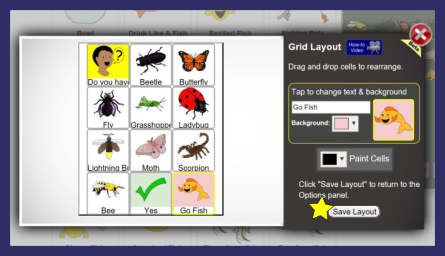
Title
The title space places a title at the top of the page. Leave it blank if you do not need a title. By default the title will read, "Picture Cards", unless you change it.
Style
The style is where the material can be truly customized. This includes selecting landscape or portrait, text style, border size and position, and border color. Change the border color to "white" to make it disappear, and only the images and text will show.
Once you have followed the wizard and created your custom picture cards, it is time to print them. You may print the pictures and laminate them or print the picture cards on cardstock paper.
In very little time, you can have the exact picture cards you need.

Samples
Here are samples in the Sharing Center of materials made with the Picture Cards Templates.....
More Great Ideas.....
- Memory games
- Story sequence cards
- Labels
- Scavenger Hunts
- Picture schedules
- Visuals for special education
- Visuals for ESL
- Literacy Development
- Picture Instructions with steps
- Rules
- Job chart
- Behavior management
- Sorting Activities
- Choice Cards
- Assessments
- Picture Communication Systems.... etc.
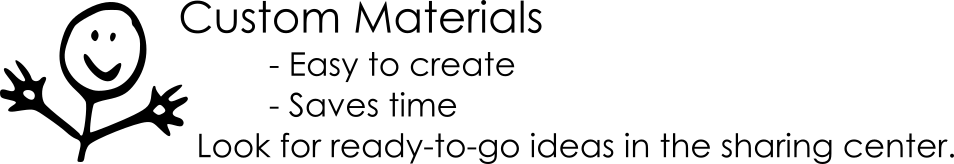
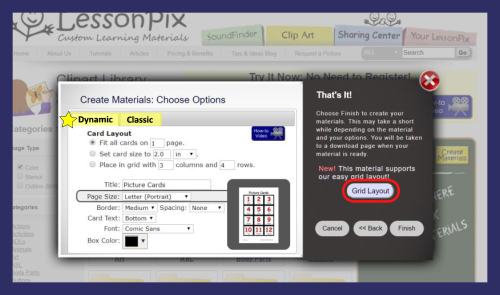


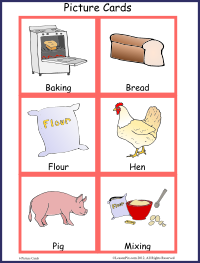
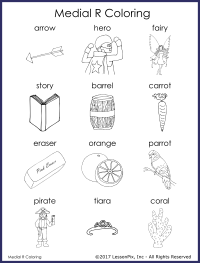
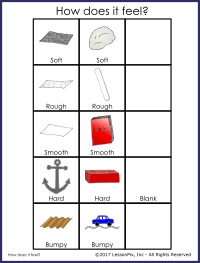
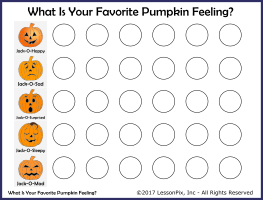
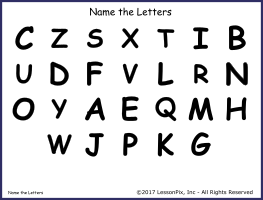
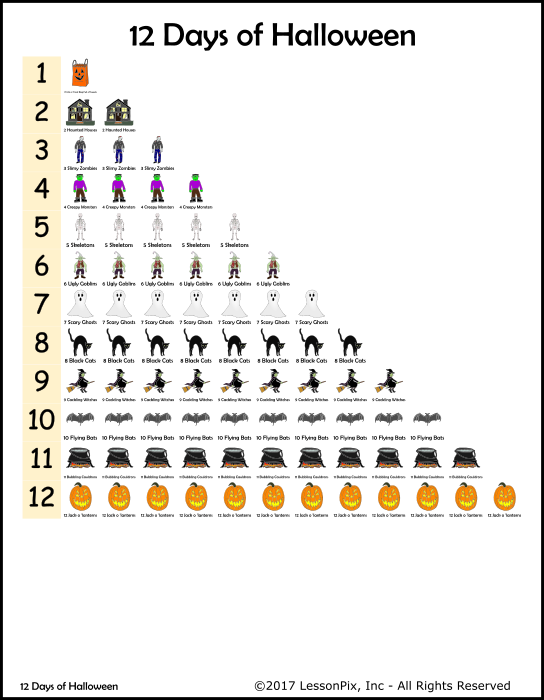
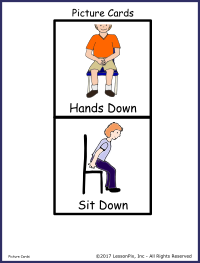
 Facebook
Facebook Twitter
Twitter Pinterest
Pinterest