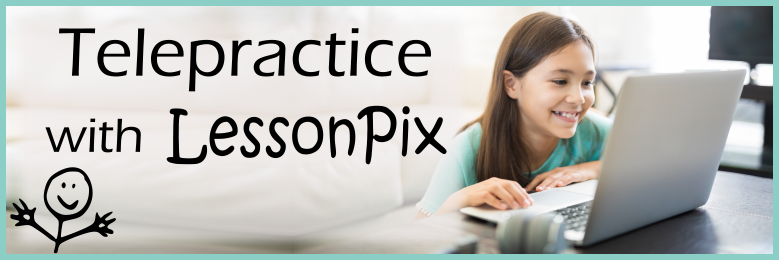
Telepractice with LessonPix
As a result of the COVID-19 pandemic, therapists and teachers must learn to adapt their methods to virtual settings. Working with students through technology presents completely different sets of challenges.
LessonPix offers powerful tools to support instruction and therapy in many ways, including telepractice. For example, all of our custom learning materials have been created as a pdf, which can be easily e-mailed to families.
LessonPix offers a PowerPoint download to use easily with video conferencing tools. Learn More about our PowerPoint Download. YOu can also use the LessonPix Add-on feature within Google Slides. Learn More about the Google Applications here.
- State Licensing: When delivering therapy through telepractice, you should hold and maintain a license to where each client lives. ASHA provides a resource on state licensing for SLP’s providing services in multiple states.
- Know Your Video Conferencing Tool: No matter which tools you use to connect with your client, make sure you are comfortable using it. Become familiar with ways to share your screen, mute and unmute, and recordings (if needed).
- Have Good Lighting: Lighting makes a huge difference in the quality of your videos and the ability for the client to see your face clearly.
- Use (at least) Two Monitors: Setting up a separate monitor is a key to success of your telepractice session. This allows you to maintain the video tool in a separate window from the tasks. You can also keep your materials open and ready to slide into the student's view from the separate monitor.
- Obtain Permissions: Have consent forms for use of photos and videos.
- Make A Shared Tracking Form: Create a document to share with families (ie: Google Sheets, Calendar) to communicate previous and upcomng sessions. Show session date, target objectives (ie: vocabulary, social skill), materials needed, session description, and home practice. Families can refer back to prior session notes as needed.
- Inspire, Don’t Require: Plan sessions to be fun and engaging. No one want to communicate if there is not a good reason, but don’t make communication through the screen be demands. To maintain engagement, decrease demands and increase invitations to play, comment, be silly, tell jokes, etc.
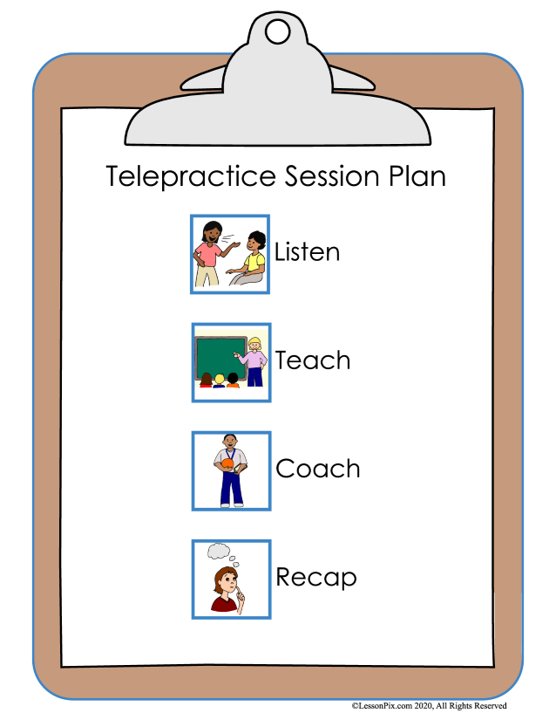
Once we are ready to plan for our session, consider the style of session you need. "Direct therapy" involves working directly with a student. In "consultative" sessions, professionals brainstorm with the families, troubleshoot challenges, and plan target activities. "Coaching" requires talking the parents through an activity and offering tips and phrasing. (This may be through an ear piece.)
Telepractice is often a hybrid of all of these types and may vary from session to session. Here is an example session schedule (based on Rachel Madel, SLP about using telepractice for AAC):
- Listen: Talk with families about how things have been.
- Teach: Do a mini-lesson with the student with a specific strategy.
- Coach: Provide an activity with the family member to do with the student
- Recap: Ask how it went. Offer more at-home practice. Plan next session’s target.
Tara Roehl, SLP suggests in her trainings to keep a PowerPoint file for each student as their "notebook". Each notebook contains individualized lessons and activities for the student to do in and following each session.
In a mini-lesson, you can play a virtual gameboard, read a social story, or discuss question cards that are customized to your learning objectives. LessonPix contains over 50,000 symbols and hundreds of templates to make custom learning materials for for use as .pdf or PowerPoint.
Here are videos with ideas on how to use LessonPix materials in your Telepractice in an interview with Tara Roehl, SLP.
Part 1: Tara shares great ideas on how she presents lessons in telepractice.
Part 2: One week later! LessonPix adds a new PowePoint download to make Tara's telepractice (and yours) even easier!
#teletherapy, #telepractice,
#OT, #SLP
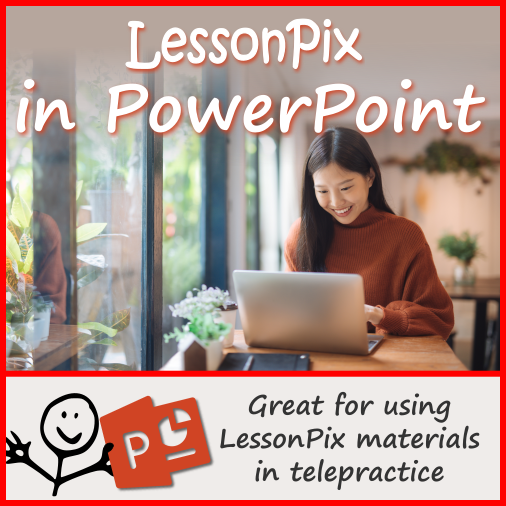
 Facebook
Facebook Twitter
Twitter Pinterest
Pinterest