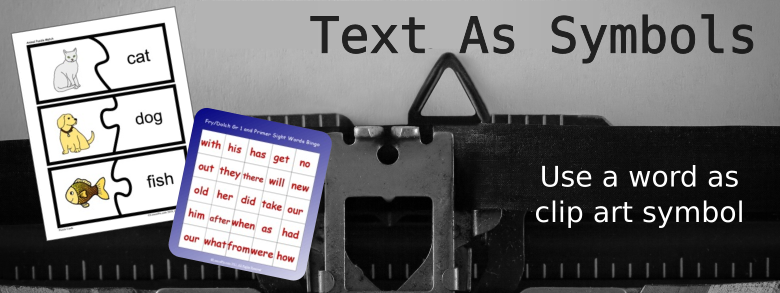
Text as Symbols
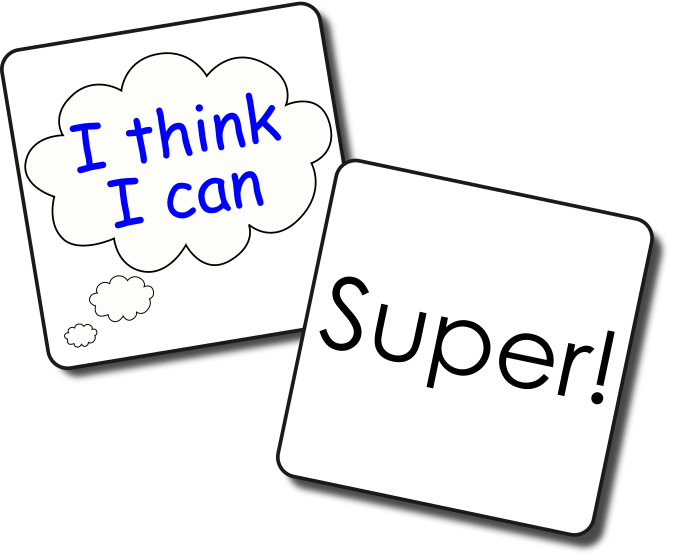 LessonPix offers more than 500 templates of visuals and learning games, along with thousands of picture symbols to create custom materials. There are times when our members need words in place of the picture symbols. These "text as symbols" may include sight words, proper nouns, spelling words, or classmates names. We have 3 ways to create text as symbols to use in templates:
LessonPix offers more than 500 templates of visuals and learning games, along with thousands of picture symbols to create custom materials. There are times when our members need words in place of the picture symbols. These "text as symbols" may include sight words, proper nouns, spelling words, or classmates names. We have 3 ways to create text as symbols to use in templates:
1. Symbol Builder
The Symbol Builder allows members to create custom symbols by combining symbols, text, or photos. Here you can type the text and customize the text color, size, and font.
It's simple:
- Click Symbol Builder (Menu Bar)
- Select "Text" Tab: Write your text and select font and colors.
- Create Symbol: Once you have the position, size, and name your symbol (plus other clip art you'd like to add), click "Create Symbol" and add to your tray.
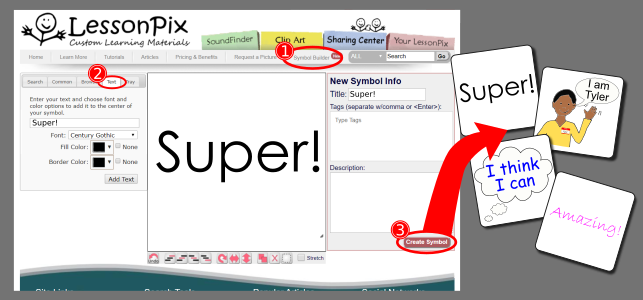
2. Add Text Symbols in Your LessonPix
If you need to add a list of words, use the "Add Text Symbols" under "Your LessonPix tab, and it will make your entire list fast! Just type each word separated by commas. The default font will use "Comic Sans" and can be color (red), stencil (black), or B/W (outline). Beginning May 2020, Color and Font can be now be changed.
Here is the summary:
- Go to "Your LessonPix"
- Scroll down to "Add Text Symbols"
- Enter the words separated by commas and choose style.
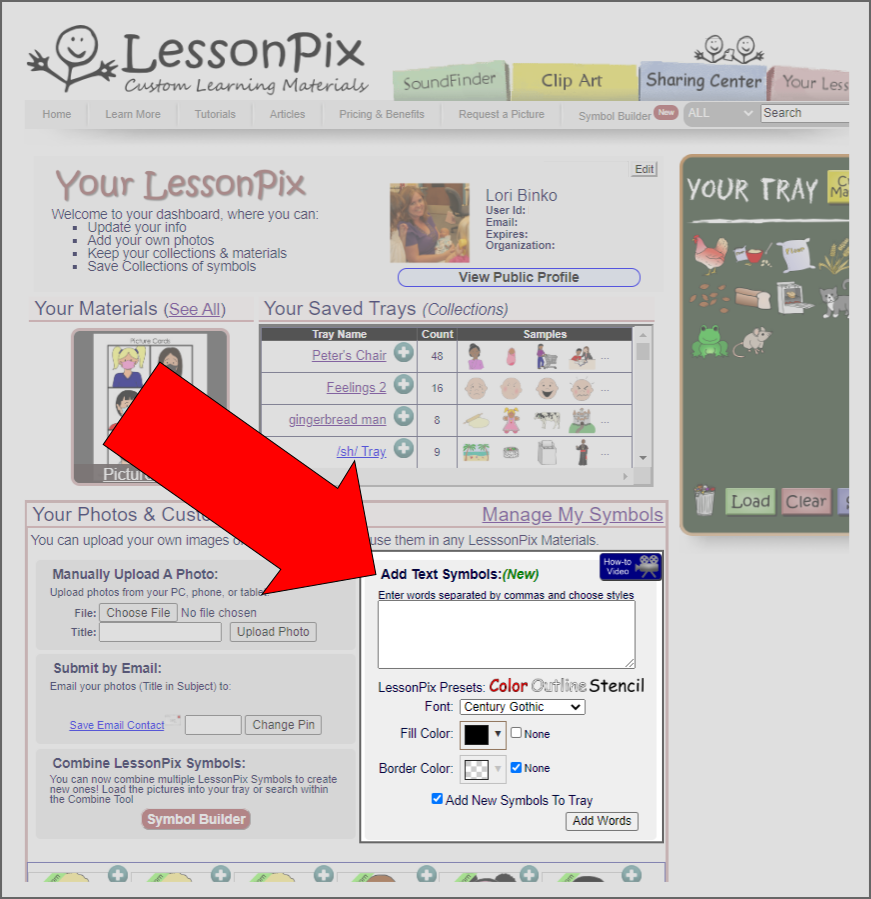

Here is a clip from a video that shows how you can make text as symbols.
Note that LessonPix already has many Words in our library.
3. Add Text in SoundFinder Tool
If you are looking for words that contain specific sounds, rhymes, letter combinations, spellings, or minimal pairs; you can create text symbols right in the SoundFinder Tool. The words that meet your search criteria will appear in the left hand colum. Just check the boxes of words you would like to have a symbols.
The words will appear in the Text as Symbols Creater under "Your LessonPix", where you can choose your font and color styles.
Examples from Sharing Center
Here are some sample materials using text!
1. (Free sample!)
2. Animal-Word Puzzle Match
3. Flash Cards for Jack Hartmann's Sight Word Rap #2
Have fun creating!!
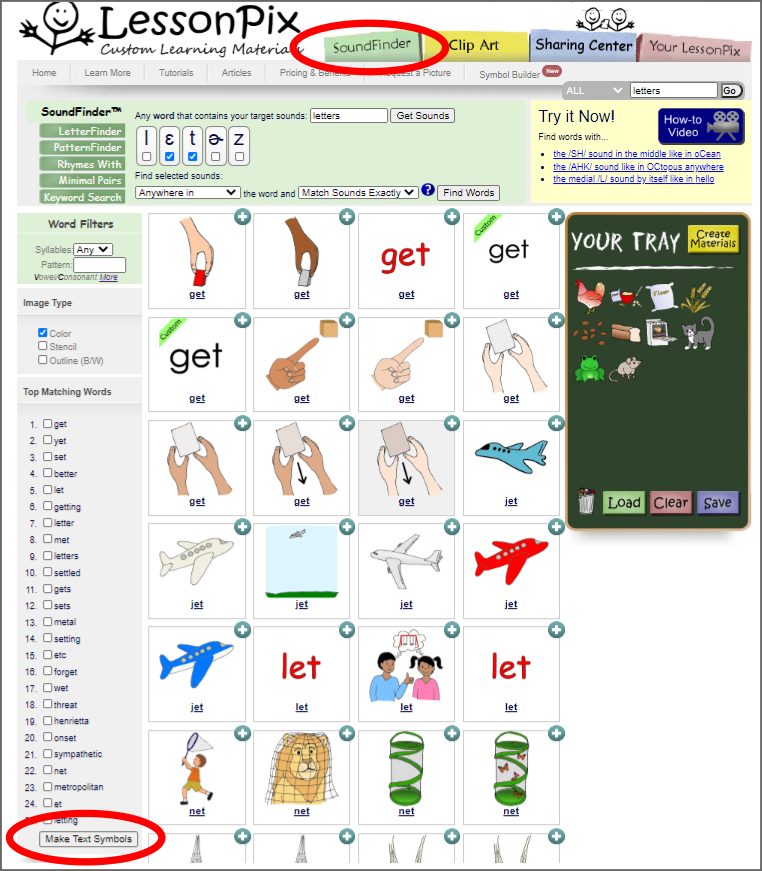
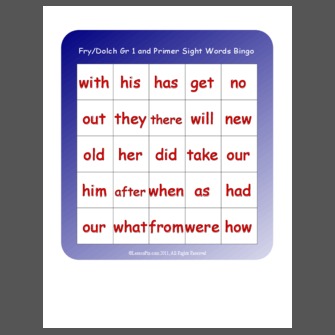

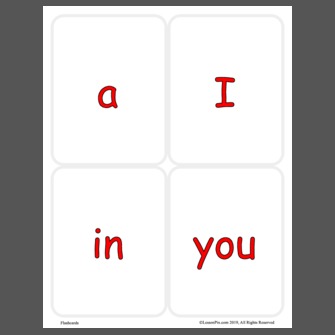
 Facebook
Facebook Twitter
Twitter Pinterest
Pinterest