
Masks On
Adding a masks to characters is easy using the Symbol Builder. Check the bottom of this article for examples of materials of masks and social distancing from the Sharing Center.
Here is a clip of our "What's new video to show how to add masks to people.
Here's how:
- Click the Symbol Builder link in the grey menu bar.
- Search for your person (ie: girl, boy, teacher, chef) and drag to the drawing area. Then search for "mask", add a mask, and resize to fit.
- Click the "stretch" button to resize vertical and horizontal separately for a better fit.
- After you click, "Create Symbol", you may choose to recolor using the coloring tool on the next page.

Check it out - there are many new materials in the Sharing Center to teach about wearing masks and social distancing.
- Social Story: "School will be different this year"
- Ready for class checklist with new masks, handwashing, and social distance practices.
- Visual for classroom door
- 5 Little Monkeys with masks picture cards
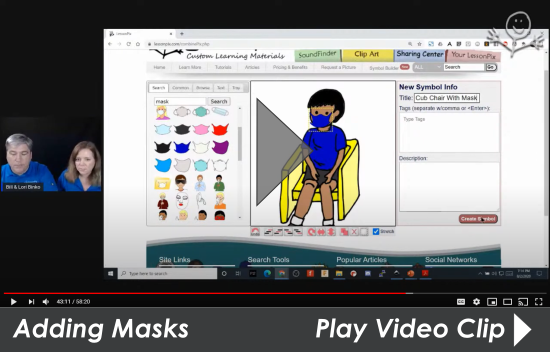
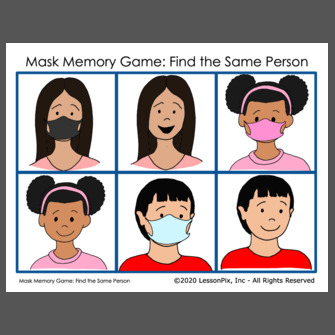
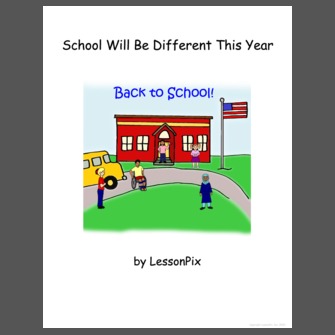
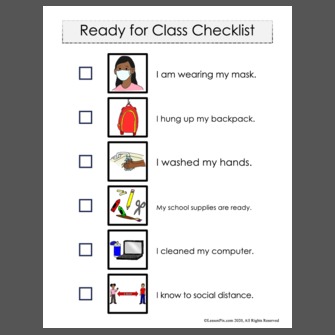
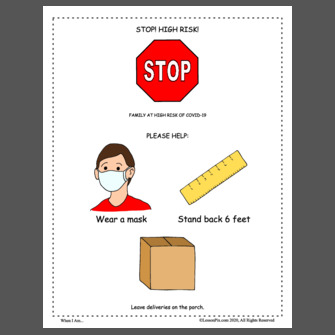
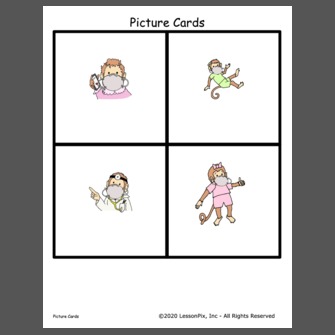
 Facebook
Facebook Twitter
Twitter Pinterest
Pinterest