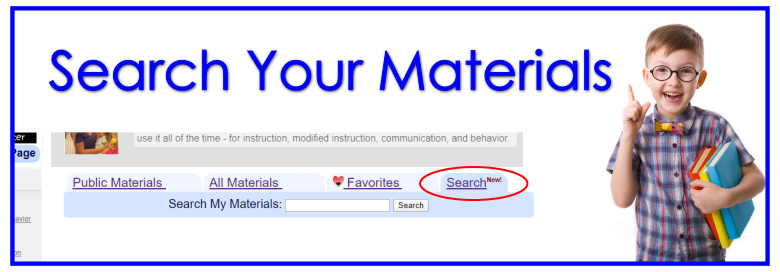
Search Your Materials
Looking for a material you have already made? Here is how you can search your own private and public materials. It's pretty easy once you know where to go.
- Start on "Your LessonPix" tab and go to "See All" of Your Materials.
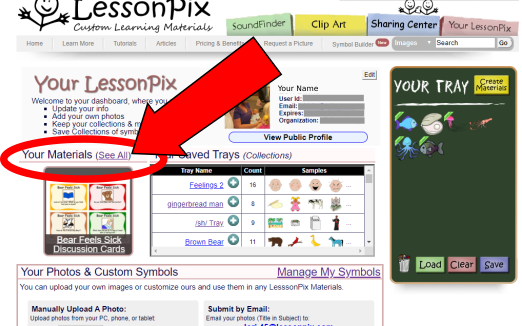
- Now you can choose "Search" tab and Search.
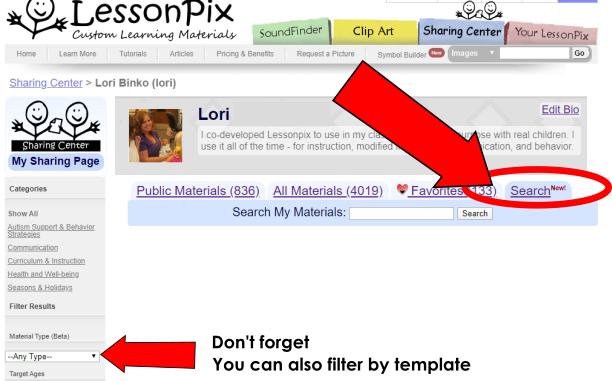
Bonus- you can filter by material type on the left side of the page.
LessonPix works to keep things simple. Easy-to-use means less trainings, less questions, less costs.... lower price. This is how we keep to our mission to provide affordable visuals for families and individuals, as well as groups. If you have any questions, please feel free to e-mail support@lessonpix.com or click the help link in top left corner.
 Facebook
Facebook Twitter
Twitter Pinterest
Pinterest