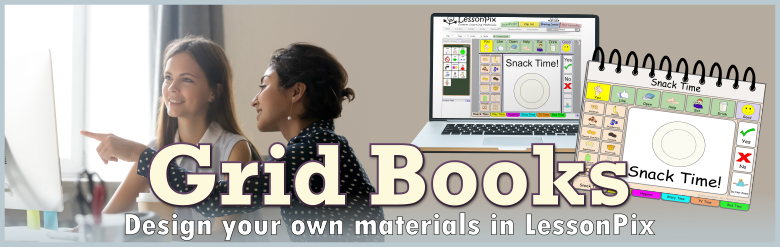
Grid Books
Introducing Grid Books, a groundbreaking online tool revolutionizing the way we create books for communication and literacy. Grid Books provides a grid with tools to add LessonPix symbols. Manipulate the layout to design multiple pages for your custom needs. Check it out in this video:
This innovative platform improves the ability to create even more custom materials beyond the LessonPix templates. Whether you're a teacher seeking a versatile tool for inclusive education or a speech pathologist developing an AAC communication book, Grid Books opens a world of possibilities.
What Can I Make?
It all up to you! This tool gives you the power to create your own designs from interactive story books, to articulation books, to communication books! Check out a few examples:
How it Works
Grid Books can be found in the top gray menu bar and on the Your LessonPix page above the tray.
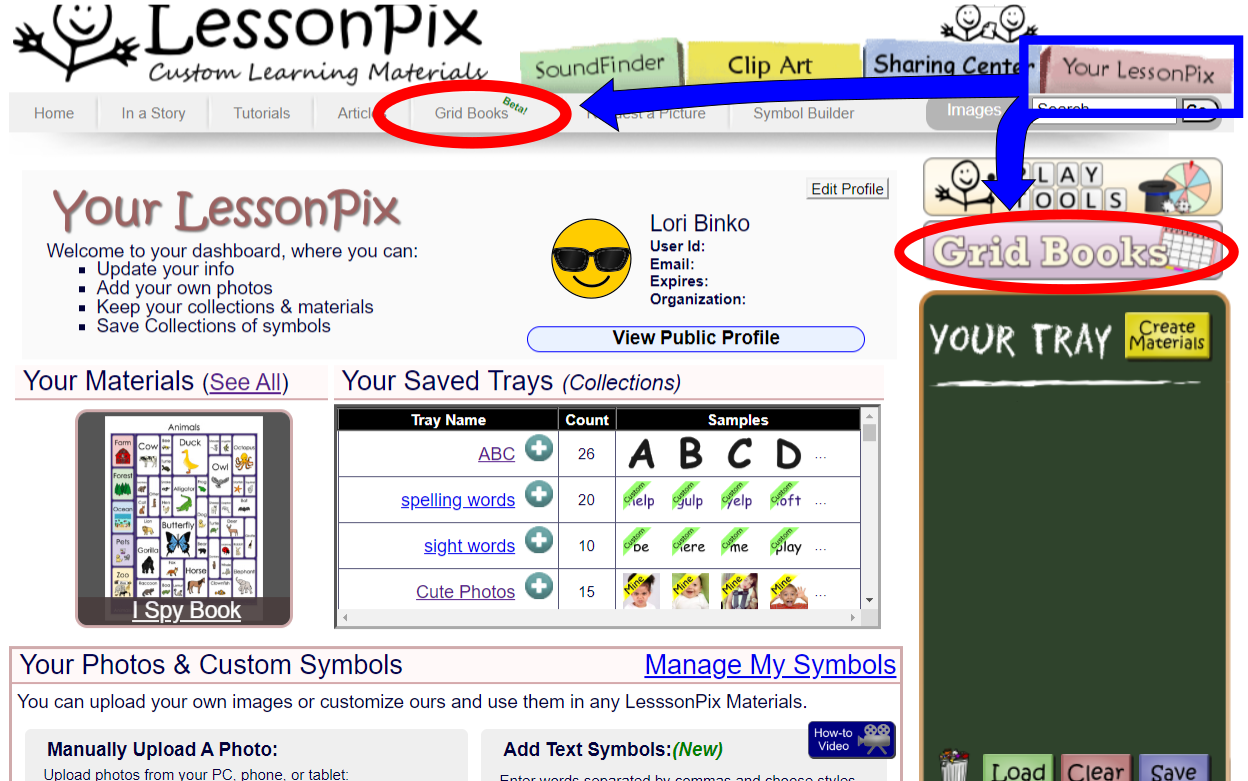
Create a new book or open one previously made.
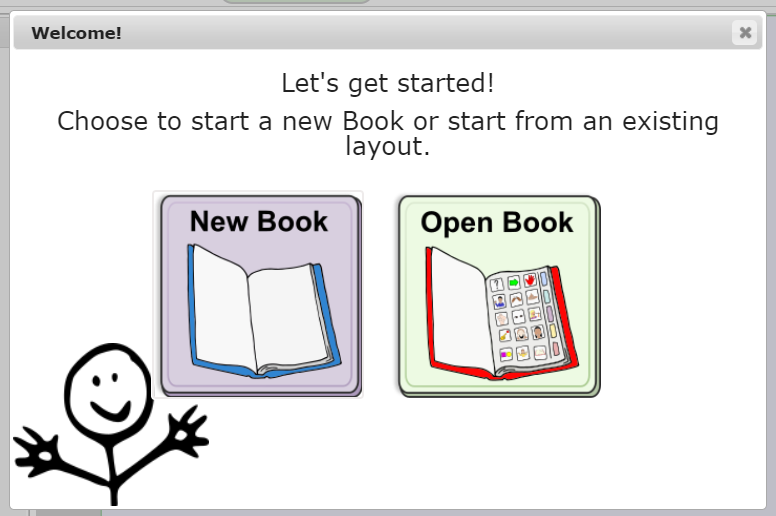
Choose the name of the page and the size of the grid. Include top/bottom or sidebars as needed.
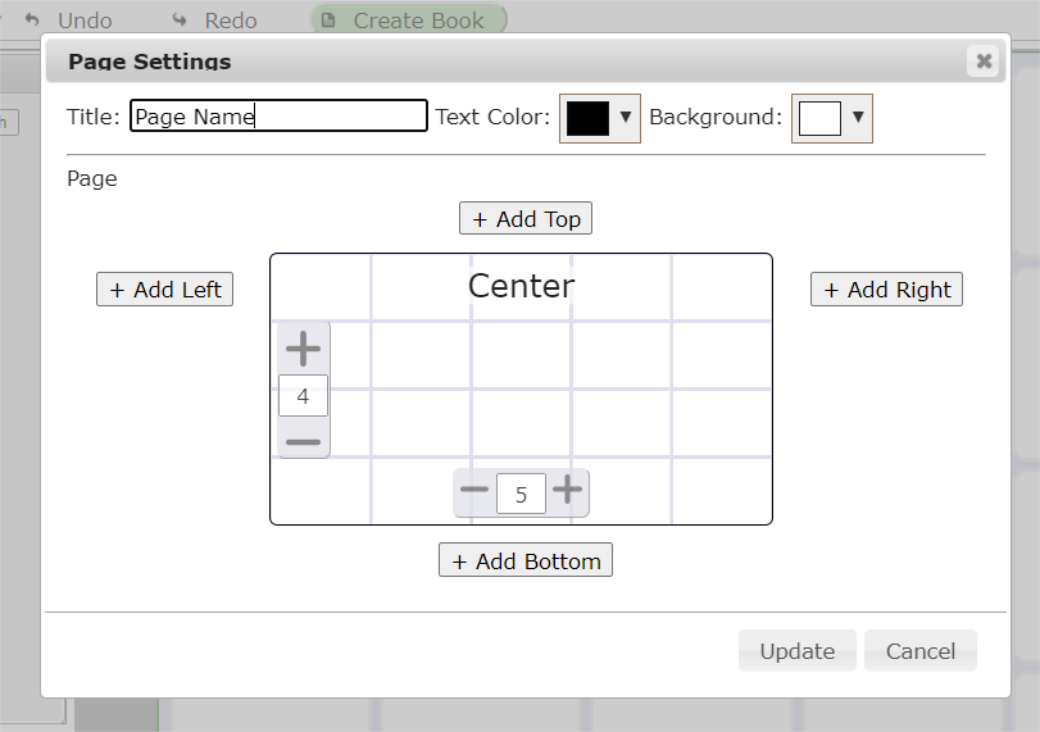
Search and drag over symbols. Replace symbols by dragging on top or drag a symbol to the scratch pad to remove it.
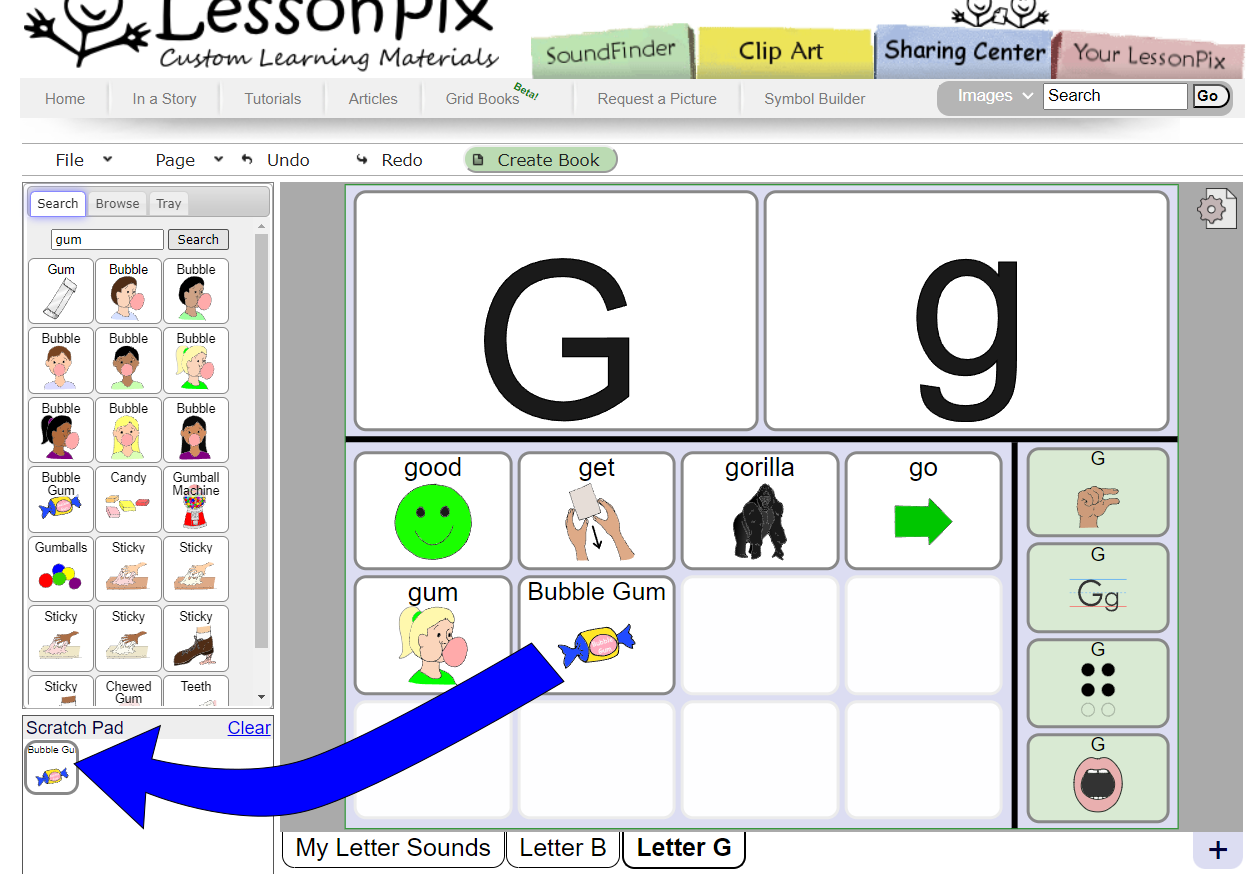
Add a second page by going to "Page" or the "+" in lower right corner.
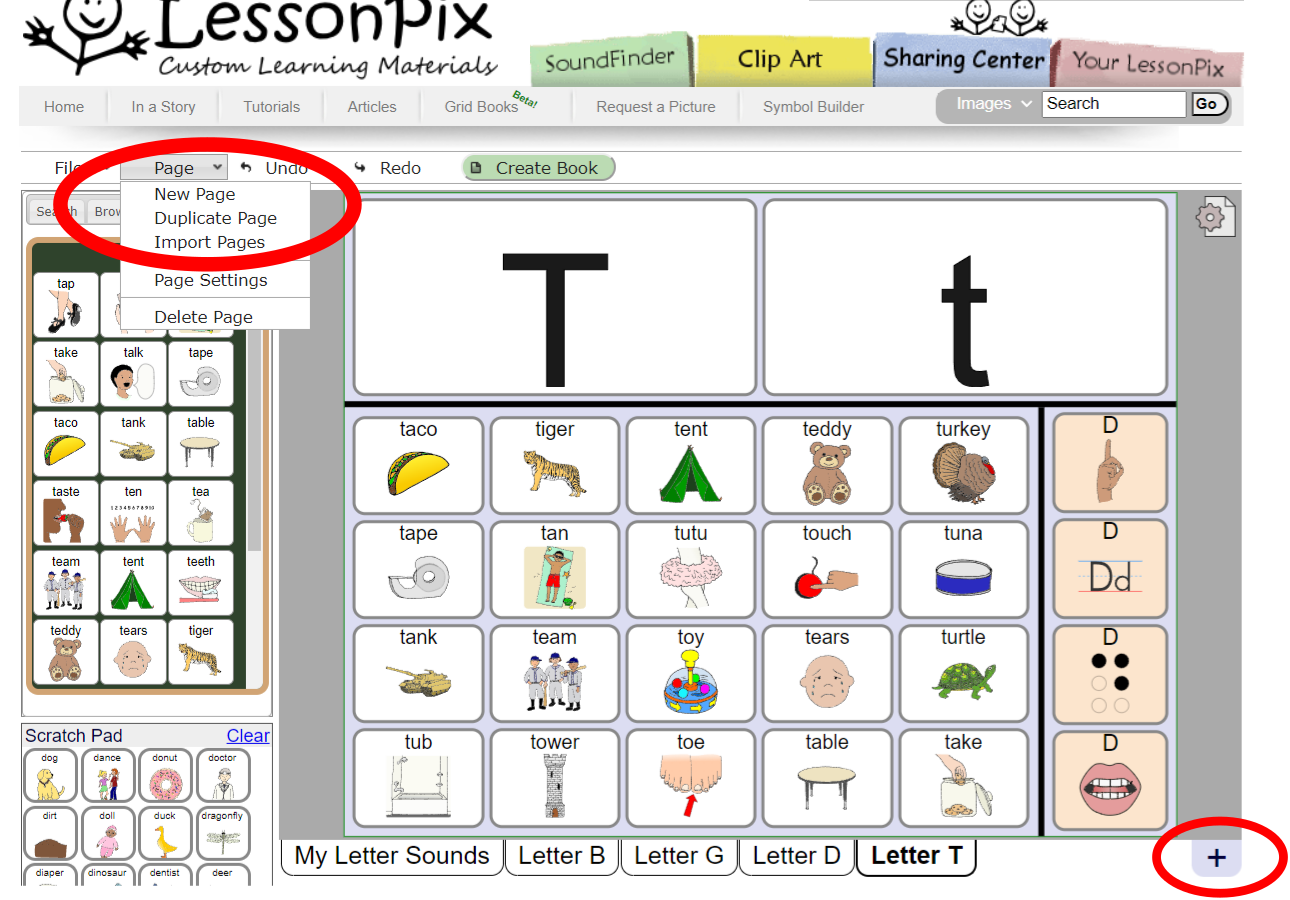
You can save a layout under File > Save Layout. Open the file later as needed.
When you are finished, click "Create Book". Select the settings to customize the page styles and size.
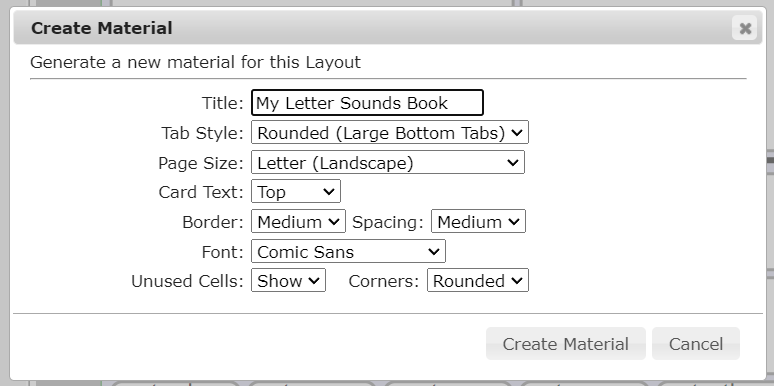
This will generate the pdf. It will also save a copy under "Your Materials". Whether you find a book material from "Your LessonPix" or the Sharing Center, you can open the Grid Book by clicking on the "Open Book" icon under the preview.
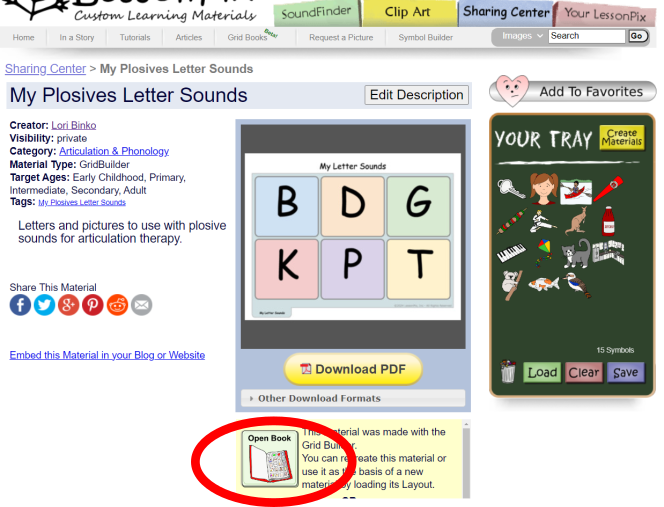
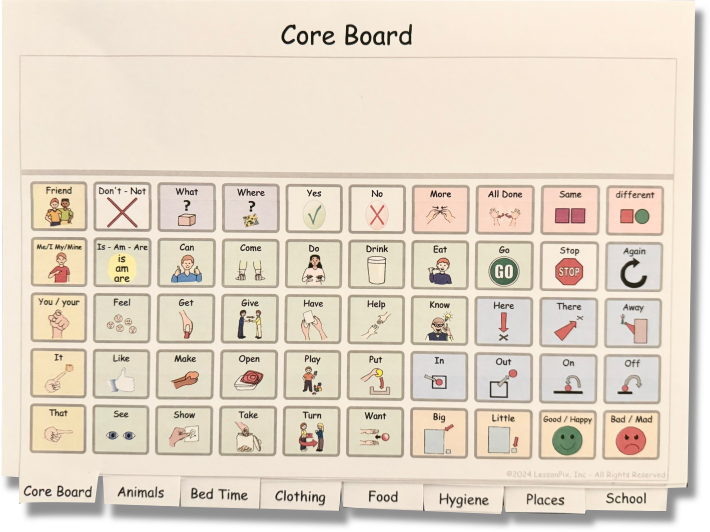
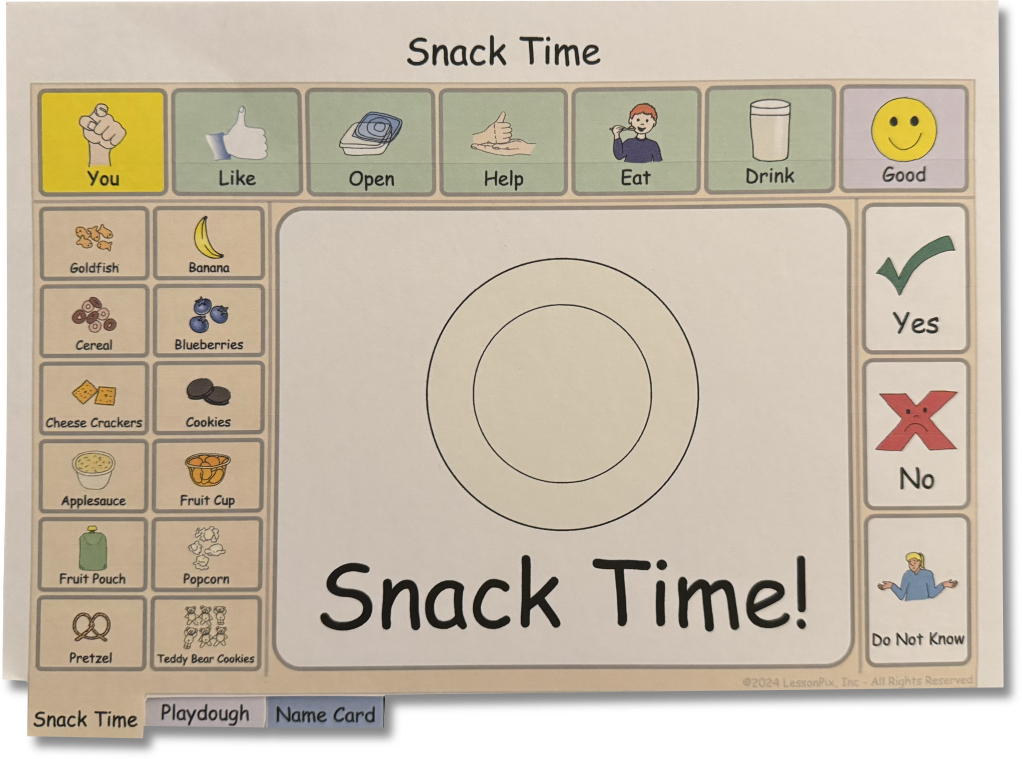
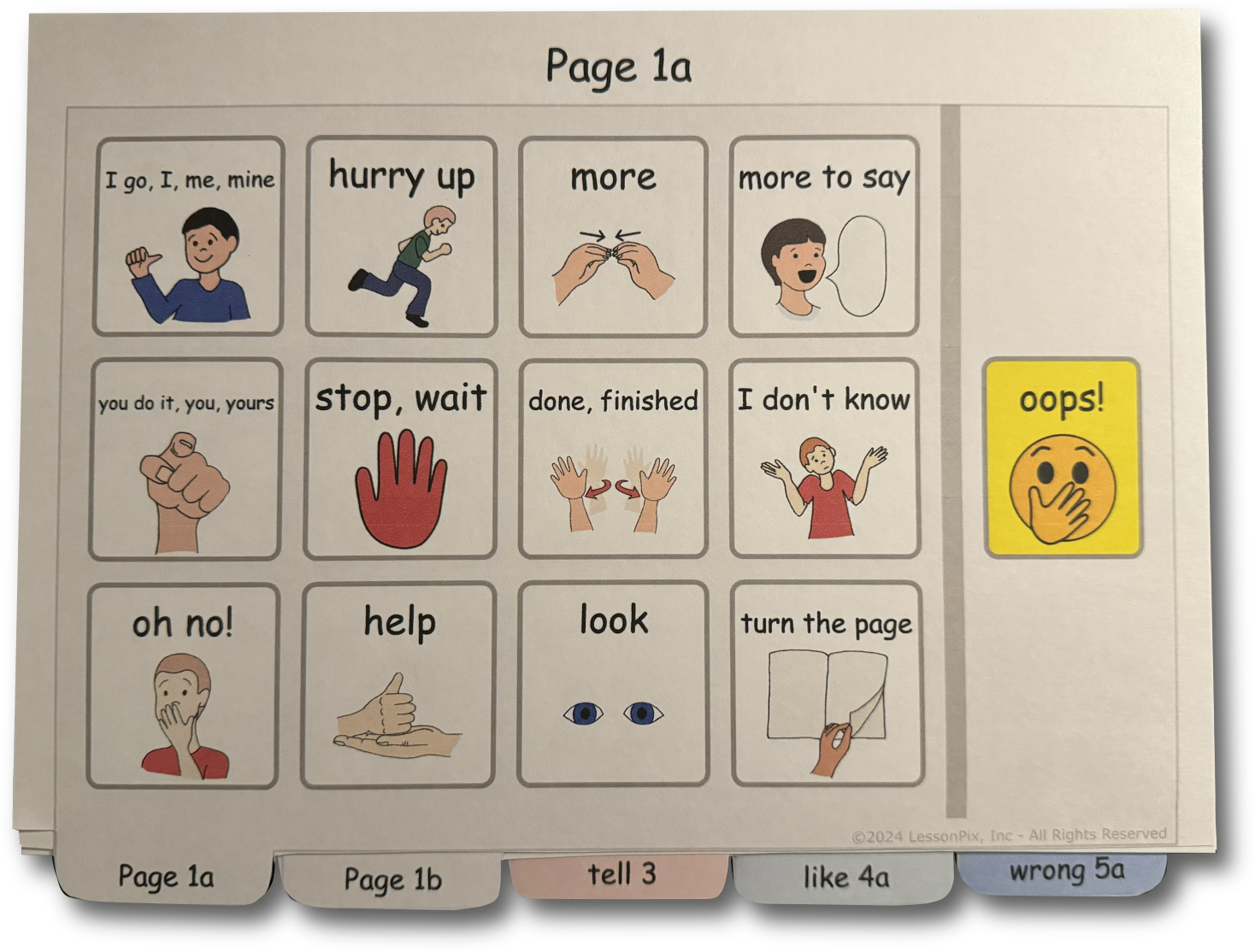
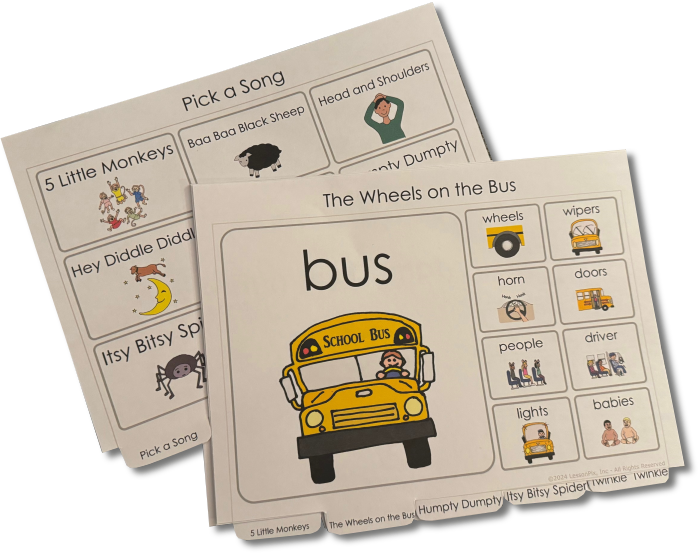
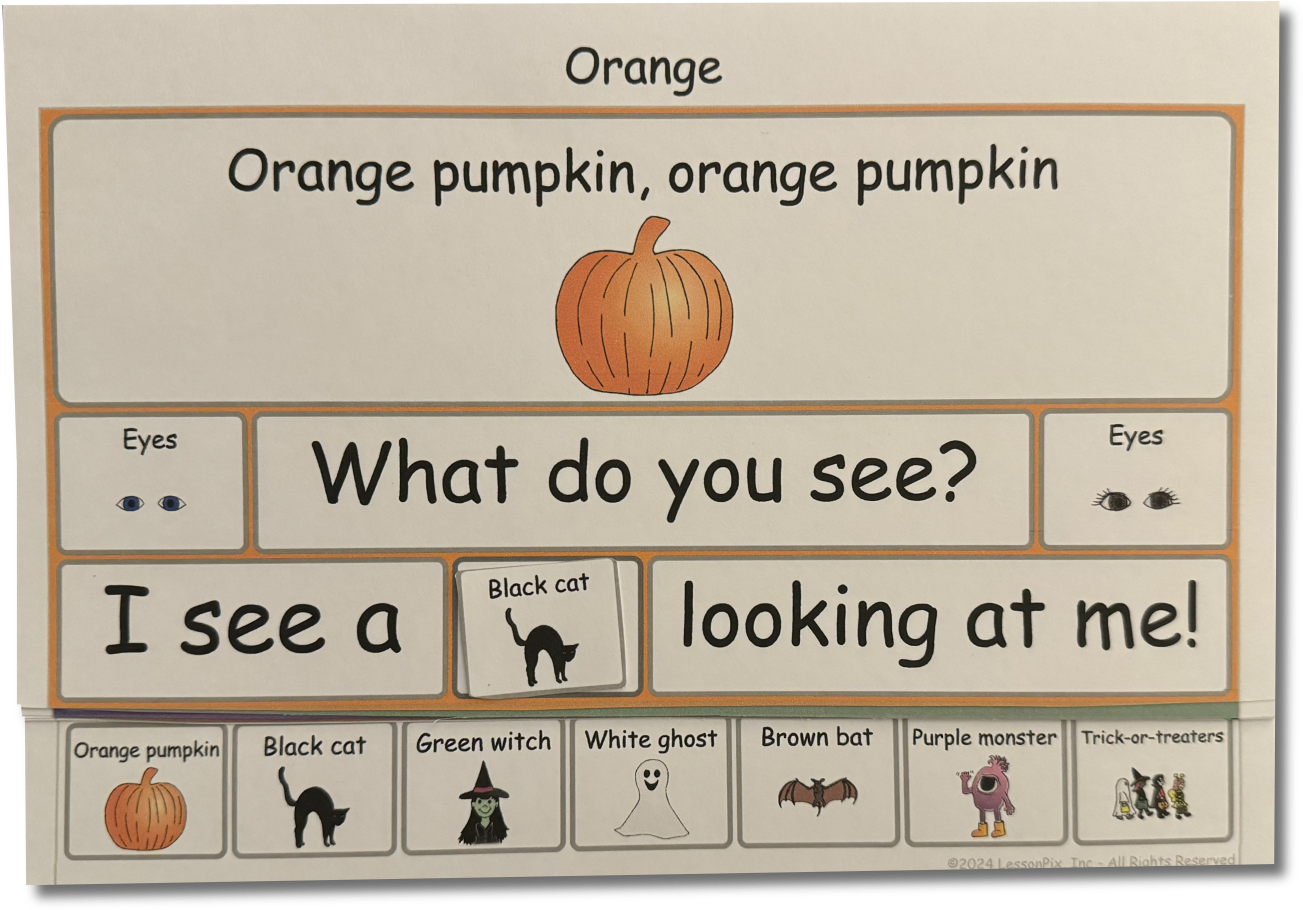
 Facebook
Facebook Twitter
Twitter Pinterest
Pinterest